311 lines
7.6 KiB
Markdown
311 lines
7.6 KiB
Markdown
# PostCSS Media Minmax
|
|
|
|
[](https://cssdb.org/#media-query-ranges)
|
|
[](https://travis-ci.org/postcss/postcss-media-minmax)
|
|
[](https://www.npmjs.com/package/postcss-media-minmax)
|
|
[](https://www.npmjs.com/package/postcss-media-minmax)
|
|
[](https://opensource.org/licenses/MIT)
|
|
|
|
> Writing simple and graceful media queries!
|
|
|
|
The `min-width`, `max-width` and many other properties of media queries are really confusing. I want to cry every time I see them. But right now according to the new specs, you can use more intuitive `<=` or `>=` to replace the `min-`/`max-` prefixes in media queries.
|
|
|
|
V2.1.0 began to support `>` or `<` symbol.
|
|
|
|
This is a polyfill plugin which supports [CSS Media Queries Level 4](https://drafts.csswg.org/mediaqueries/#mq-range-context) and gives you access to the new features right away. Mom will never worry about my study any more. So amazing!
|
|
|
|
|
|
[简体中文](README-zh.md)
|
|
|
|
-----
|
|
|
|
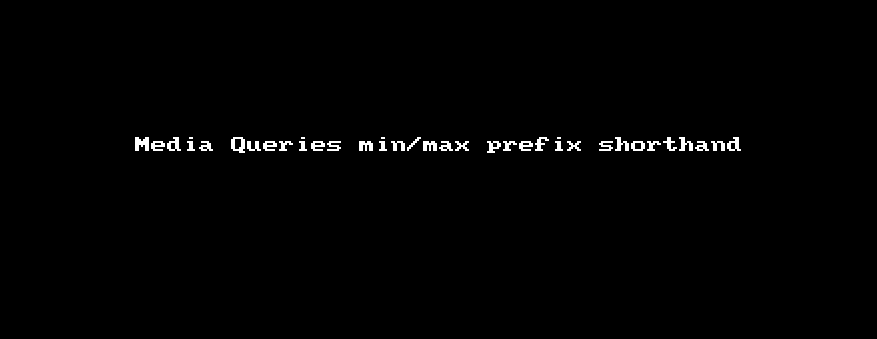
|
|
|
|
|
|
## Installation
|
|
|
|
$ npm install postcss-media-minmax
|
|
|
|
## Quick Start
|
|
|
|
Example 1:
|
|
|
|
```js
|
|
var fs = require('fs')
|
|
var postcss = require('postcss')
|
|
var minmax = require('postcss-media-minmax')
|
|
|
|
var css = fs.readFileSync('input.css', 'utf8')
|
|
|
|
var output = postcss()
|
|
.use(minmax())
|
|
.process(css)
|
|
.css
|
|
|
|
console.log('\n====>Output CSS:\n', output)
|
|
```
|
|
|
|
Or just:
|
|
|
|
```js
|
|
var output = postcss(minmax())
|
|
.process(css)
|
|
.css
|
|
```
|
|
|
|
input.css:
|
|
|
|
```css
|
|
@media screen and (width >= 500px) and (width <= 1200px) {
|
|
.bar {
|
|
display: block;
|
|
}
|
|
}
|
|
```
|
|
|
|
You will get:
|
|
|
|
```css
|
|
@media screen and (min-width: 500px) and (max-width: 1200px) {
|
|
.bar {
|
|
display: block;
|
|
}
|
|
}
|
|
```
|
|
|
|
## CSS syntax
|
|
|
|
### [Syntax](https://drafts.csswg.org/mediaqueries/#mq-range-context)
|
|
|
|
```
|
|
<mf-range> = <mf-name> [ '<' | '>' ]? '='? <mf-value>
|
|
| <mf-value> [ '<' | '>' ]? '='? <mf-name>
|
|
| <mf-value> '<' '='? <mf-name> '<' '='? <mf-value>
|
|
| <mf-value> '>' '='? <mf-name> '>' '='? <mf-value>
|
|
```
|
|
|
|
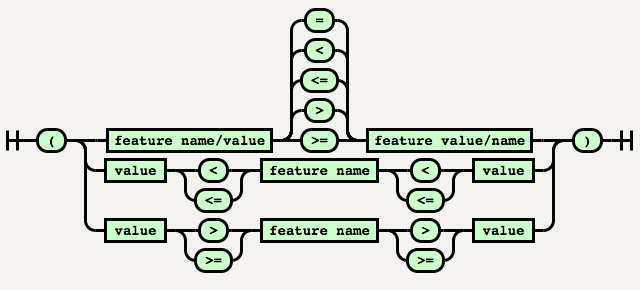
|
|
|
|
PostCSS Media Minmax hasn't implemented syntax such as `200px > = width` or `200px < = width` currently because its readability is not good enough yet.
|
|
|
|
## [Values](https://drafts.csswg.org/mediaqueries/#values)
|
|
|
|
**The special values:**
|
|
|
|
* [<ratio>](https://drafts.csswg.org/mediaqueries/#typedef-ratio)
|
|
|
|
The <ratio> value type is a positive (not zero or negative) <integer> followed by optional whitespace, followed by a solidus ('/'), followed by optional whitespace, followed by a positive <integer>. <ratio>s can be ordered or compared by transforming them into the number obtained by dividing their first <integer> by their second <integer>.
|
|
|
|
```css
|
|
@media screen and (device-aspect-ratio: 16 / 9) {
|
|
/* rules */
|
|
}
|
|
|
|
/* equivalent to */
|
|
@media screen and (device-aspect-ratio: 16/9) {
|
|
/* rules */
|
|
}
|
|
```
|
|
|
|
* [<mq-boolean>](https://drafts.csswg.org/mediaqueries/#typedef-mq-boolean)
|
|
|
|
The <mq-boolean> value type is an <integer> with the value 0 or 1. Any other integer value is invalid. Note that -0 is always equivalent to 0 in CSS, and so is also accepted as a valid <mq-boolean> value.
|
|
|
|
```css
|
|
@media screen and (grid: -0) {
|
|
/* rules */
|
|
}
|
|
|
|
/* equivalent to */
|
|
@media screen and (grid: 0) {
|
|
/* rules */
|
|
}
|
|
```
|
|
|
|
## How to use
|
|
|
|
### Shorthand
|
|
|
|
In Example 1, if a feature has both `>=` and `<=` logic, it can be written as follows:
|
|
|
|
```css
|
|
@media screen and (500px <= width <= 1200px) {
|
|
.bar {
|
|
display: block;
|
|
}
|
|
}
|
|
/* Or */
|
|
@media screen and (1200px >= width >= 500px) {
|
|
.bar {
|
|
display: block;
|
|
}
|
|
}
|
|
```
|
|
|
|
Which will output:
|
|
|
|
```css
|
|
@media screen and (min-width: 500px) and (max-width: 1200px) {
|
|
.bar {
|
|
display: block;
|
|
}
|
|
}
|
|
```
|
|
|
|
**Note**: When the media feature name is in the middle, we must ensure that two `<=` or `>=` are in the same direction, otherwise which will not be converted.
|
|
|
|
E.g. in the example below, `width` is greater than or equal to 500px and is greater than or equal to 1200px, which is the wrong in both grammar and logic.
|
|
|
|
|
|
```css
|
|
@media screen and (1200px <= width >= 500px) {
|
|
.bar {
|
|
display: block;
|
|
}
|
|
}
|
|
```
|
|
|
|
### Media feature names
|
|
|
|
The following properties support the `min-`/`max-` prefixes in the specifications at present, and will be automatically converted by PostCSS Media Minmax.
|
|
|
|
* `width`
|
|
* `height`
|
|
* `device-width`
|
|
* `device-height`
|
|
* `aspect-ratio`
|
|
* `device-aspect-ratio`
|
|
* `color`
|
|
* `color-index`
|
|
* `monochrome`
|
|
* `resolution`
|
|
|
|
|
|
|
|
### Using with `@custom-media` & Node Watch
|
|
|
|
```js
|
|
var fs = require('fs')
|
|
var chokidar = require('chokidar')
|
|
var postcss = require('postcss')
|
|
var minmax = require('postcss-media-minmax')
|
|
var customMedia = require('postcss-custom-media')
|
|
|
|
var src = 'input.css'
|
|
|
|
console.info('Watching…\nModify the input.css and save.')
|
|
|
|
|
|
chokidar.watch(src, {
|
|
ignored: /[\/\\]\./,
|
|
persistent: true
|
|
}).on('all',
|
|
function(event, path, stats) {
|
|
var css = fs.readFileSync(src, 'utf8')
|
|
var output = postcss()
|
|
.use(customMedia())
|
|
.use(minmax())
|
|
.process(css)
|
|
.css;
|
|
fs.writeFileSync('output.css', output)
|
|
})
|
|
|
|
```
|
|
|
|
|
|
input.css:
|
|
|
|
```css
|
|
@custom-media --foo (width >= 20em) and (width <= 50em);
|
|
@custom-media --bar (height >= 300px) and (height <= 600px);
|
|
|
|
@media (--foo) and (--bar) {
|
|
|
|
}
|
|
```
|
|
|
|
output.css:
|
|
|
|
```css
|
|
@media (min-width: 20em) and (max-width: 50em) and (min-height: 300px) and (max-height: 600px) {
|
|
|
|
}
|
|
```
|
|
|
|
### Grunt
|
|
|
|
```js
|
|
module.exports = function(grunt) {
|
|
grunt.initConfig({
|
|
pkg: grunt.file.readJSON('package.json'),
|
|
postcss: {
|
|
options: {
|
|
processors: [
|
|
require('autoprefixer-core')({ browsers: ['> 0%'] }).postcss, //Other plugin
|
|
require('postcss-media-minmax')(),
|
|
]
|
|
},
|
|
dist: {
|
|
src: ['src/*.css'],
|
|
dest: 'build/grunt.css'
|
|
}
|
|
}
|
|
});
|
|
|
|
grunt.loadNpmTasks('grunt-contrib-uglify');
|
|
grunt.loadNpmTasks('grunt-postcss');
|
|
|
|
grunt.registerTask('default', ['postcss']);
|
|
}
|
|
```
|
|
|
|
### Gulp
|
|
|
|
```js
|
|
var gulp = require('gulp');
|
|
var rename = require('gulp-rename');
|
|
var postcss = require('gulp-postcss');
|
|
var selector = require('postcss-media-minmax')
|
|
var autoprefixer = require('autoprefixer-core')
|
|
|
|
gulp.task('default', function () {
|
|
var processors = [
|
|
autoprefixer({ browsers: ['> 0%'] }), //Other plugin
|
|
minmax()
|
|
];
|
|
gulp.src('src/*.css')
|
|
.pipe(postcss(processors))
|
|
.pipe(rename('gulp.css'))
|
|
.pipe(gulp.dest('build'))
|
|
});
|
|
gulp.watch('src/*.css', ['default']);
|
|
```
|
|
|
|
|
|
## Contributing
|
|
|
|
* Install all the dependent modules.
|
|
* Respect the coding style (Use [EditorConfig](https://editorconfig.org/)).
|
|
* Add test cases in the [test](test) directory.
|
|
* Run the test cases.
|
|
|
|
```
|
|
$ git clone https://github.com/postcss/postcss-media-minmaxs.git
|
|
$ git checkout -b patch
|
|
$ npm install
|
|
$ npm test
|
|
```
|
|
|
|
## Acknowledgements
|
|
|
|
* Thank the author of PostCSS [Andrey Sitnik](https://github.com/ai) for giving us such simple and easy CSS syntax analysis tools.
|
|
|
|
* Thank [Tab Atkins Jr.](https://www.xanthir.com/contact/) for writing the specs of Media Queries Level 4.
|
|
|
|
* Thank [ziyunfei](https://weibo.com/p/1005051708684567) for suggestions and help of this plugin.
|
|
|
|
|
|
## [Changelog](CHANGELOG.md)
|
|
|
|
## [License](LICENSE)
|