141 lines
6.6 KiB
Markdown
141 lines
6.6 KiB
Markdown
|
|
# Resolve URL Loader
|
||
|
|
|
||
|
|
[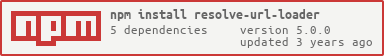](https://www.npmjs.com/package/resolve-url-loader)
|
||
|
|
|
||
|
|
This **webpack loader** allows you to have a distributed set SCSS files and assets co-located with those SCSS files.
|
||
|
|
|
||
|
|
## Do you organise your SCSS and assets by feature?
|
||
|
|
|
||
|
|
Where are your assets?
|
||
|
|
|
||
|
|
* ✅ I want my assets all over the place, next to my SCSS files.
|
||
|
|
* ❌ My assets are in a single directory.
|
||
|
|
|
||
|
|
How complicated is your SASS?
|
||
|
|
|
||
|
|
* ✅ I have a deep SASS composition with partials importing other partials.
|
||
|
|
* ✅ My asset paths are constructed by functions or `@mixin`s.
|
||
|
|
* ❌ I have a single SCSS file. The asset paths are just explicit in that.
|
||
|
|
|
||
|
|
What asset paths are you using?
|
||
|
|
|
||
|
|
* ✅ Fully relative `url(./foo.png)` or `url(foo.png)`
|
||
|
|
* ❌ Root relative `url(/foo.png)`
|
||
|
|
* ❌ Relative to some package or webpack root `url(~stuff/foo.png`)
|
||
|
|
* ❌ Relative to some variable which is your single asset directory `url($variable/foo.png)`
|
||
|
|
|
||
|
|
What webpack errors are you getting?
|
||
|
|
|
||
|
|
* ✅ Webpack can't find the relative asset `foo.png` 😞
|
||
|
|
* ❌ Webpack says it doesn't have a loader for `fully/resolved/path/foo.png` 😕
|
||
|
|
|
||
|
|
If you can tick at least 1 item in **all of these questions** then use this loader. It will allow webpack to find assets with **fully relative paths**.
|
||
|
|
|
||
|
|
If for any question you can't tick _any_ items then webpack should be able to already find your assets. You don't need this loader. 🤷
|
||
|
|
|
||
|
|
Once webpack resolves your assets (even if it complains about loading them) then this loading is working correctly. 👍
|
||
|
|
|
||
|
|
## What's the problem with SASS?
|
||
|
|
|
||
|
|
When you use **fully relative paths** in `url()` statements then Webpack expects to find those assets next to the root SCSS file, regardless of where you specify the `url()`.
|
||
|
|
|
||
|
|
To illustrate here are 3 simple examples of SASS and Webpack _without_ `resolve-url-loader`.
|
||
|
|
|
||
|
|
[](docs/basic-problem.svg)
|
||
|
|
|
||
|
|
The first 2 cases are trivial and work fine. The asset is specified in the root SCSS file and Webpack finds it.
|
||
|
|
|
||
|
|
But any practical SASS composition will have nested SCSS files, as in the 3rd case. Here Webpack cannot find the asset.
|
||
|
|
|
||
|
|
```
|
||
|
|
Module not found: Can't resolve './cool.png' in '/absolute/path/.../my-project/src/styles.scss'
|
||
|
|
```
|
||
|
|
|
||
|
|
The path we present to Webpack really needs to be `./subdir/cool.png` but we don't want to write that in our SCSS. 😒
|
||
|
|
|
||
|
|
Luckily we can use `resolve-url-loader` to do the **url re-writing** and make it work. 😊🎉
|
||
|
|
|
||
|
|
With functions and mixins and multiple nesting it gets more complicated. Read more detail in [how the loader works](docs/how-it-works.md). 🤓
|
||
|
|
|
||
|
|
## Getting started
|
||
|
|
|
||
|
|
> **Upgrading?** the [changelog](CHANGELOG.md) shows how to migrate your webpack config.
|
||
|
|
|
||
|
|
### Install
|
||
|
|
|
||
|
|
via npm
|
||
|
|
|
||
|
|
```bash
|
||
|
|
npm install resolve-url-loader --save-dev
|
||
|
|
```
|
||
|
|
|
||
|
|
via yarn
|
||
|
|
|
||
|
|
```bash
|
||
|
|
yarn add resolve-url-loader --dev
|
||
|
|
```
|
||
|
|
|
||
|
|
### Configure Webpack
|
||
|
|
|
||
|
|
The typical use case is `resolve-url-loader` between `sass-loader` and `css-loader`.
|
||
|
|
|
||
|
|
**⚠️ IMPORTANT**
|
||
|
|
* **source-maps required** for loaders preceding `resolve-url-loader` (regardless of `devtool`).
|
||
|
|
* Always use **full loader package name** (don't omit `-loader`) otherwise you can get errors that are hard to debug.
|
||
|
|
|
||
|
|
|
||
|
|
``` javascript
|
||
|
|
rules: [
|
||
|
|
{
|
||
|
|
test: /\.scss$/,
|
||
|
|
use: [
|
||
|
|
...
|
||
|
|
{
|
||
|
|
loader: 'css-loader',
|
||
|
|
options: {...}
|
||
|
|
}, {
|
||
|
|
loader: 'resolve-url-loader',
|
||
|
|
options: {...}
|
||
|
|
}, {
|
||
|
|
loader: 'sass-loader',
|
||
|
|
options: {
|
||
|
|
sourceMap: true,
|
||
|
|
sourceMapContents: false
|
||
|
|
}
|
||
|
|
}
|
||
|
|
]
|
||
|
|
},
|
||
|
|
...
|
||
|
|
]
|
||
|
|
```
|
||
|
|
|
||
|
|
## Options
|
||
|
|
|
||
|
|
The loader should work without options but use these as required.
|
||
|
|
|
||
|
|
| option | type | default | | description |
|
||
|
|
|-------------|----------------------------|-----------------------------------------|------------|----------------------------------------------------------------------------------------------------------------------------------------------------------------------------------|
|
||
|
|
| `sourceMap` | boolean | `false` | | Generate an outgoing source-map. |
|
||
|
|
| `removeCR` | boolean | `true` Windows OS<br/>`false` otherwise | | Convert orphan CR to whitespace.<br/>See known issues below. |
|
||
|
|
| `debug` | boolean | `false` | | Display debug information. |
|
||
|
|
| `silent` | boolean | `false` | | Do **not** display warnings or deprecation messages. |
|
||
|
|
| `root` | string | _unset_ | | Similar to the (now defunct) option in `css-loader`.<br/>This string, possibly empty, is prepended to absolute URIs.<br/>Absolute URIs are only processed if this option is set. |
|
||
|
|
| `join` | function | _inbuilt_ | advanced | Custom join function.<br/>Use custom javascript to fix asset paths on a per-case basis.<br/>Refer to the [advanced features](docs/advanced-features.md) docs. |
|
||
|
|
| `engine` | `'rework'`<br/>`'postcss'` | `'postcss'` | deprecated | The css parser engine.<br/>Using this option produces a deprecation warning. |
|
||
|
|
|
||
|
|
## Limitations
|
||
|
|
|
||
|
|
### Compatiblity
|
||
|
|
|
||
|
|
Tested `macOS` and `Windows`.
|
||
|
|
|
||
|
|
All `webpack2`-`webpack4` with contemporaneous loaders/plugins using `node 8.9`. And `webpack5` with latest loaders/plugins using `node 10.0`.
|
||
|
|
|
||
|
|
Refer to `test` directory for full webpack configurations as used in automated tests.
|
||
|
|
|
||
|
|
Some edge cases with `libsass` on `Windows` (see [troubleshooting](docs/troubleshooting.md) docs).
|
||
|
|
|
||
|
|
### Known issues
|
||
|
|
|
||
|
|
Read the [troubleshooting](docs/troubleshooting.md) docs before raising an issue.
|